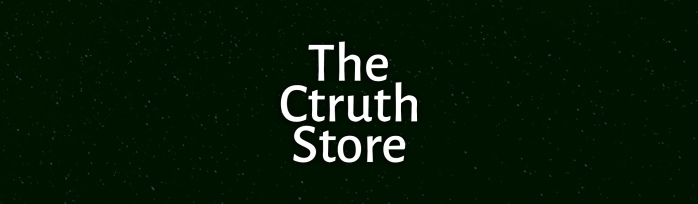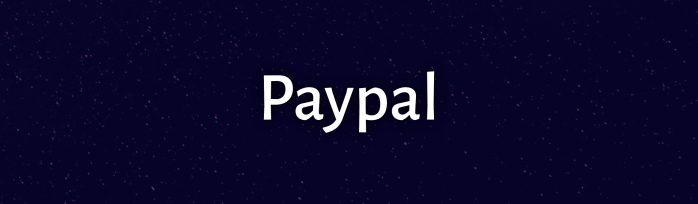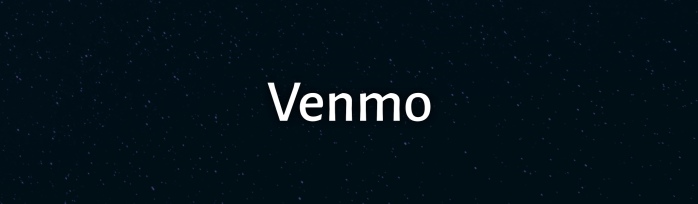Ctruth
"Seeking the Truth about Chronology Today"
How To Conduct “Title” Of “Subject” Research

This guide details how you can conduct “Title” of “Subject” research. This type of research is something that I spearheaded last year and it traces the trends of giving a person a title for a subject. For example, the Father of History or the Father of Chronology. Two more examples are the Father of Geography and the Father of Astronomy.
This research is important for developing the field of intellectual history. It shows who was held in a position of authority (or importance) and when and where they were held as such. To my knowledge, this type of research was never done before I started doing it in 2020.
Here are some titles and subjects that can be used in future studies:
Titles:
1 – “Father of”
2 – “Mother of”
3 – “Founder of”
Subjects:
1 – “Philosophy”
2 – “Logic”
3 – “Epistemology”
4 – “Ontology”
Instructions
Here are the steps on how to conduct this research:
Step 1:
Open a new document in Google Docs (or a similar program such as Microsoft Word).
Step 2:
In a new tab, open the Google Ngram Viewer. Here is the link to that: https://books.google.com/ngrams.
Step 3:
Once you have the Google Ngram Viewer open, type into the search bar the title and subject that you want to research. For example, type “father of history”.
This is what the search bar will look like if you search for father of history:

Step 4:
Make sure that before you hit enter to search, you have:
1 – the year range set to 1500-2019,
2 – the most recent language setting for the language you’re using in your search,
3 – Case-Insensitive selected. Case-Insensitive makes it so that the search will show results for “Father of History”, “father of history”, “father of History”, etc… all by searching for just one of those variations.
Step 5:
On your document, create a paragraph for methodology. This will help you ensure that step 4 was completed and will let others know what you did, even if they never read this instructional guide. Include:
1 – What you searched for
2 – The language you searched in
3 – Case-Insensitive
For the example above, my paragraph would include the sentence: “I searched Google Ngram Viewer for “Father of History”, 1500-2019, English (2019), Case-Insensitive on.
Step 6:
Pay little to no mind to the graph and scroll to the bottom of the page to find the “Search in Google Books” section. It will look something like this:

Step 7:
Work your way through each of those sections starting with the earliest dates possible. Using the screenshot above as an example for these instructions, click 1500-1771 to be brought to where you need to be for the next step.
Step 8:
You will be on a new page with a list of books. Select “Sorted by date” to organize them from newest to oldest.

Step 9:
This step is only applicable if your page has more than one page of results. Scroll to the bottom of the page you are on (it should be page 1). Then navigate to the highest number page, which is as far right as possible. The example I’m using only had two pages and so to complete this step, I’ll need to be on page 2.

Step 10:
Review the results and recording your finds in the document you opened in Step 1. What you are looking for is people who have been titled the father of history (or whatever subject you chose). To record your finds:
1 – Type out the full sentence (if possible) that contains someone being called the father of history and put quotes around it.
2 – Copy and paste the link into the document directly under your quote.
3 – Include what day, month, and year you accessed the link directly after the link. See my studies linked above for what this looks like if you’re unsure.
4 – (Optional), include the author of the work and year of publication directly after the quote and directly before the link.
Repeat Step 10 until you have reviewed all of the results for all the pages in the time section you’re in. Then repeat step 10 for the rest of the time sections. In this example, you’d go from 1500-1771 to 1772-1820 to 1821-1830 and so on and so forth.
Step 11:
Let me know that you’ve complete your study. I’ll incorporate the information into my website and give you credit for your help in the article for your help. If you follow the instructions above, I’ll be able to use the information you collect to create a more easily digestible report of your findings.
Closing Notes
One thing to be aware of is that not all the books listed will allow you to view their pages for free. Occasionally a link will flash for a split second the section of the page that contains the information you want. You can’t read that with the naked eye but if you use your camera to take a video, you might be able to pause the playback and read it that way. Most of the time I’ve done this it has worked.
Another thing to keep in mind is that while it would be interesting to compile the information from each and every result, I limit my studies to the earliest references and then one or two per century. I’ve done this to save time and also to set down the earliest mentions in order to establish the earliest known usage. I make note of this here because if anyone wanted to do a more in depth study, it’d be done easily, it would just take more time.
As for the names of people, include as many unique names as possible, even if some come later than others. I say this to clarify not limiting your study to the earliest known use, but the earliest known use for each person.
If you have any questions, please comment on this article or send me an email at chronologytruth@gmail.com.
Access exclusive Ctruth content:
Buy Ctruth merch:
Donate to Ctruth directly: